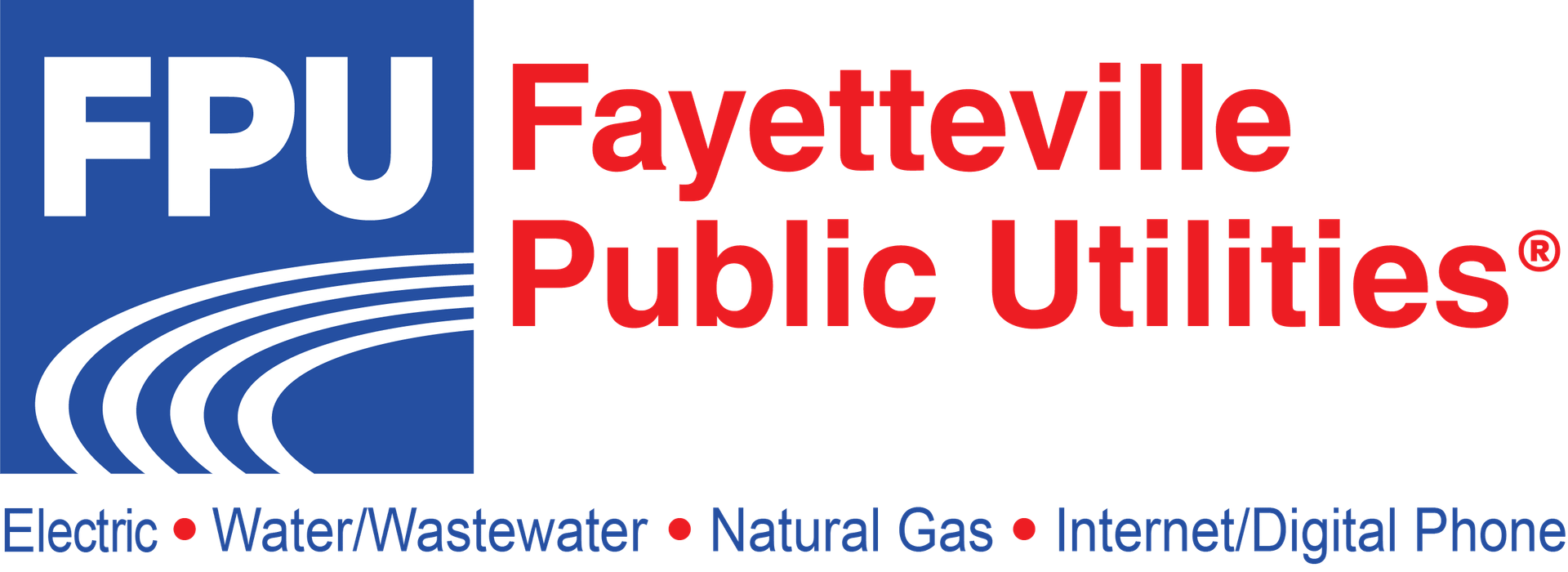Thunderbird
Thunderbird is a free, open-source email client made by the Mozilla Corporation, available on multiple OS’s including PC, Mac, and Linux.
Setup of email is quite easy with Thunderbird.
Setup of email is quite easy with Thunderbird.